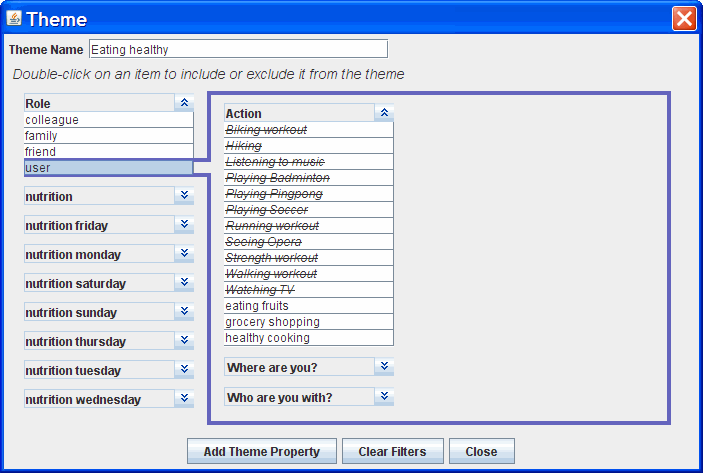
Based on the activity template, you can create multiple themes to represent different aspects about everyday life. For example, eating healthy and having fun are two aspects to staying healthy. This is done by excluding irrelevant properties or property values of an activity template for the theme. Excluded items are striken-through. For example, all the items irrelevent to eating healthy are excluded here.
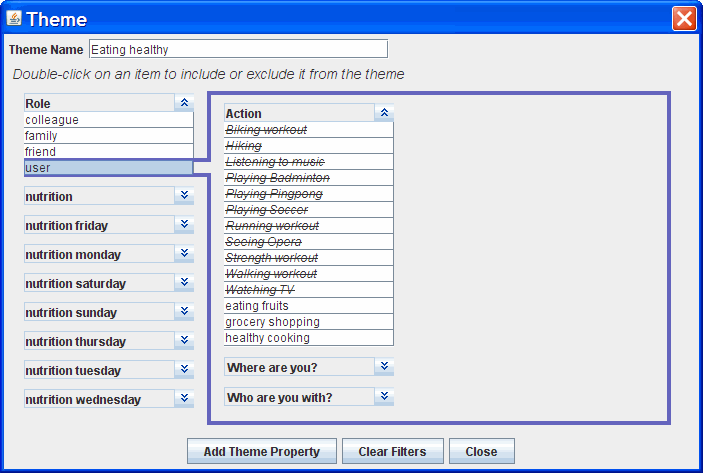
To model the high-level status of a theme (e.g., the userís nutrition status), you can create a theme property using Java or JavaScript in an embedded editor. For example, the below picture shows the code for modeling the nutrition status that equals to the number of times that the user does any actions included by the Eating Healthy theme.
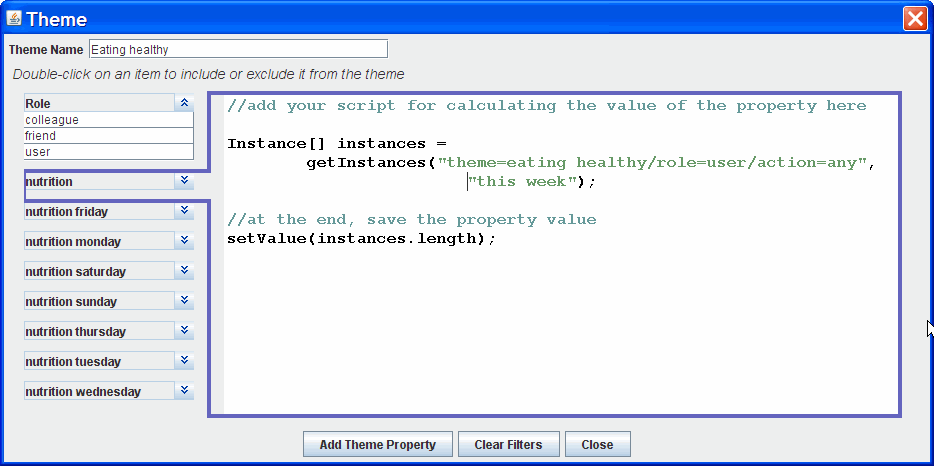
After selecting a theme, ActivityDesigner shows only the subset of scenes that is relevant to the theme. A scene can appear in multiple themes, and it is not displayed if its action or any of its situation properties is excluded by the current theme. With themes, you to easily manage a large number of scenes by showing a subset of them that is relevant to a particular aspect of everyday life. In addition, you can also effectively specify queries such as showing all actions about having fun with themes.
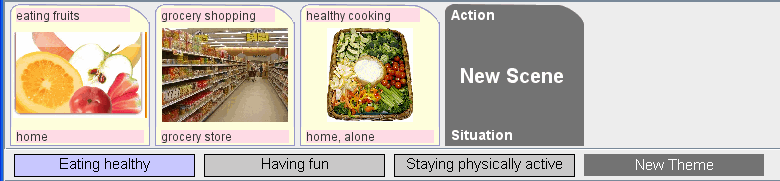
| < Modeling Stakeholders and Their Activities of Interest |
Copyright © 2005-2007 by the Regents of the University of Washington.